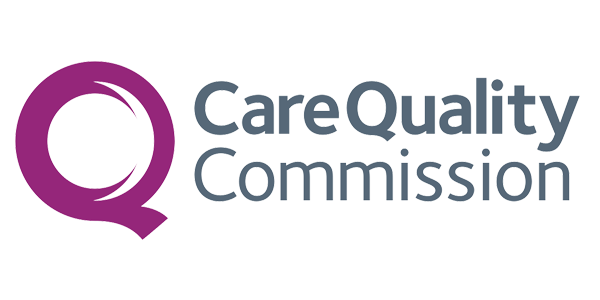Please follow the instructions to set up your direct debit:
Step 1 – Click the ‘Pay Now’ link in the email or text that you have been sent from Ewan Bramley Dental Care.
Step 2 – Check the invoice to ensure this is the correct amount that you have agreed. If correct, please click ‘Pay Now’.
Step 3 – Fill in your bank account details. Please DO NOT check the last check box titled ‘more than one person is required to authorise Direct Debits’ (screenshot below). Once all details have been completed, click ‘set up direct debit’.
Step 4 – Please select the green button ‘approve future payments’ (screenshot below), this will allow us to automatically debit your account for future payments against this invoice. You will be notified before we debit your account with the amount and details of the debit.
Step 5 – All done! Any questions, please contact us at reception@ewanbramley.com.
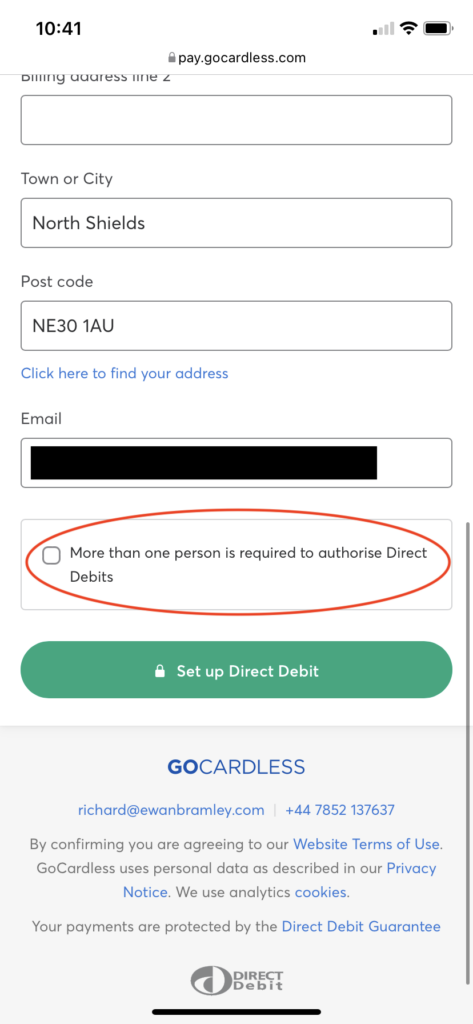
Step 3
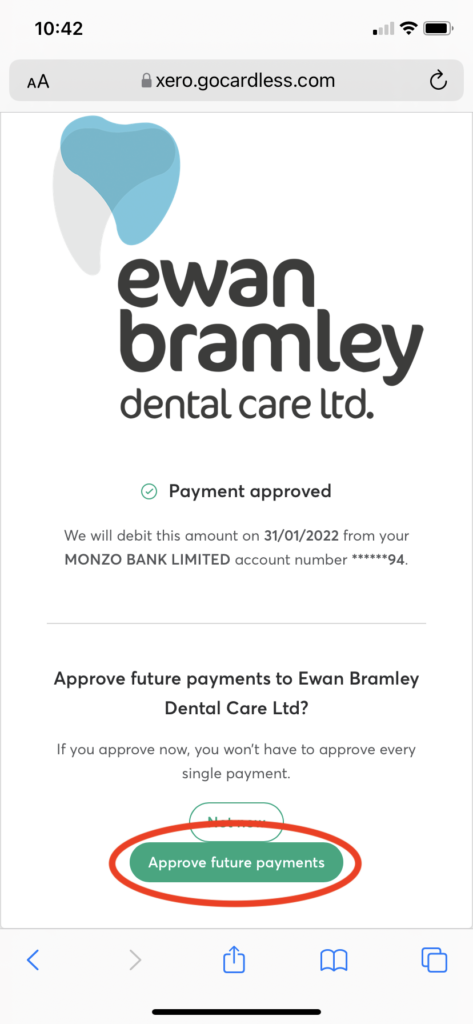
Step 4